Thường sau khi tạo tài khoản, đây là việc bạn nên làm đầu tiên, để kiểm soát việc sử dụng miễn phí AWS mà không tốn tiền (hoặc hạn chế thấp nhất nếu lỡ đăng kí dịch vụ tốn phí)
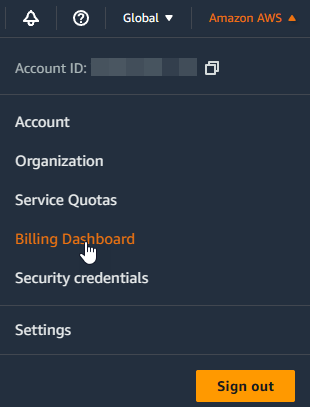
Billing preferences
- Ấn vào nick trên menu ở góc phải, ấn tiếp vào Billing Dashboard sau đó đi tiếp tới Billing preferences, hoặc nhanh nhất thì ấn thẳng vào link bên dưới
https://console.aws.amazon.com/billing/home#/preferences
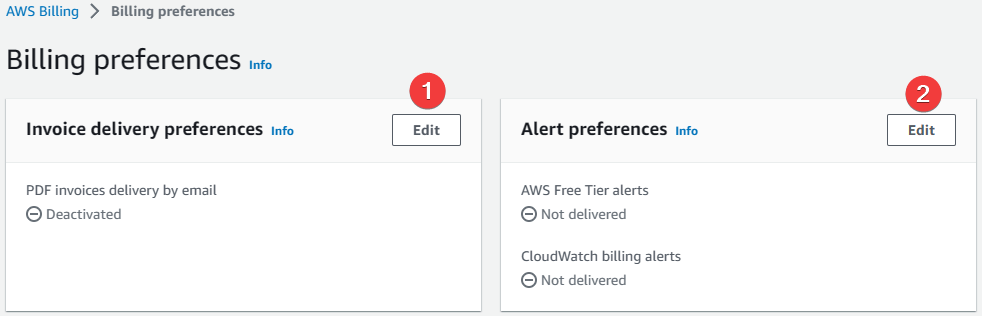
- Bên trong sẽ thấy 2 phần là
- Invoice delivery preferences
- Alert preferences
- Click chọn
- PDF invoices delivered by email
- Receive AWS Free Tier alerts
- Receive CloudWatch billing alerts
Additional email address to receive alerts - optional: bạn có thể dùng thêm 1 email khác để nhận các thông báo từ các gói AWS Free Tier
- Sau đó ấn Update
Lúc này bạn sẽ nhận được email báo về tình trạng sử dụng AWS Free Tier, khi dùng tới 85% sẽ có email thông báo, gửi PDF invoices thì bật thêm cho vui là chính thôi 😀
Budgets
- Ấn vào nick trên menu ở góc phải, ấn tiếp vào Billing Dashboard sau đó đi tiếp tới Budgets, hoặc nhanh nhất thì ấn thẳng vào link bên dưới
https://console.aws.amazon.com/billing/home?budgets#/budgets
- Create a budget
AWS đã tạo sẵn mẫu Zero spend budget, bất cứ khi nào bạn tốn tiền (> $0.01) là sẽ tự thông báo
Lúc này, nếu lỡ đăng kí cái gì khi sử dụng tốn phí, AWS cũng sẽ gửi thông báo về, có thể vào Bills để kiểm tra cụ thể cái gì trừ tiền
Cụ thể như Elastic IP, trước đây mình nhớ miễn phí, chỉ tính tiền nếu tạo mà không dùng, giờ dùng vẫn thấy …. trừ tiền =))
MariaDB Free Tier nhưng dùng ổ cứng GP3 bị trừ tiền (dùng GP2 thì không bị trừ)
Nhìn hình ảnh có vẻ dài chứ thực tế ấn next next vài cái à 😀 bạn nào mới dùng AWS làm quen xíu là được
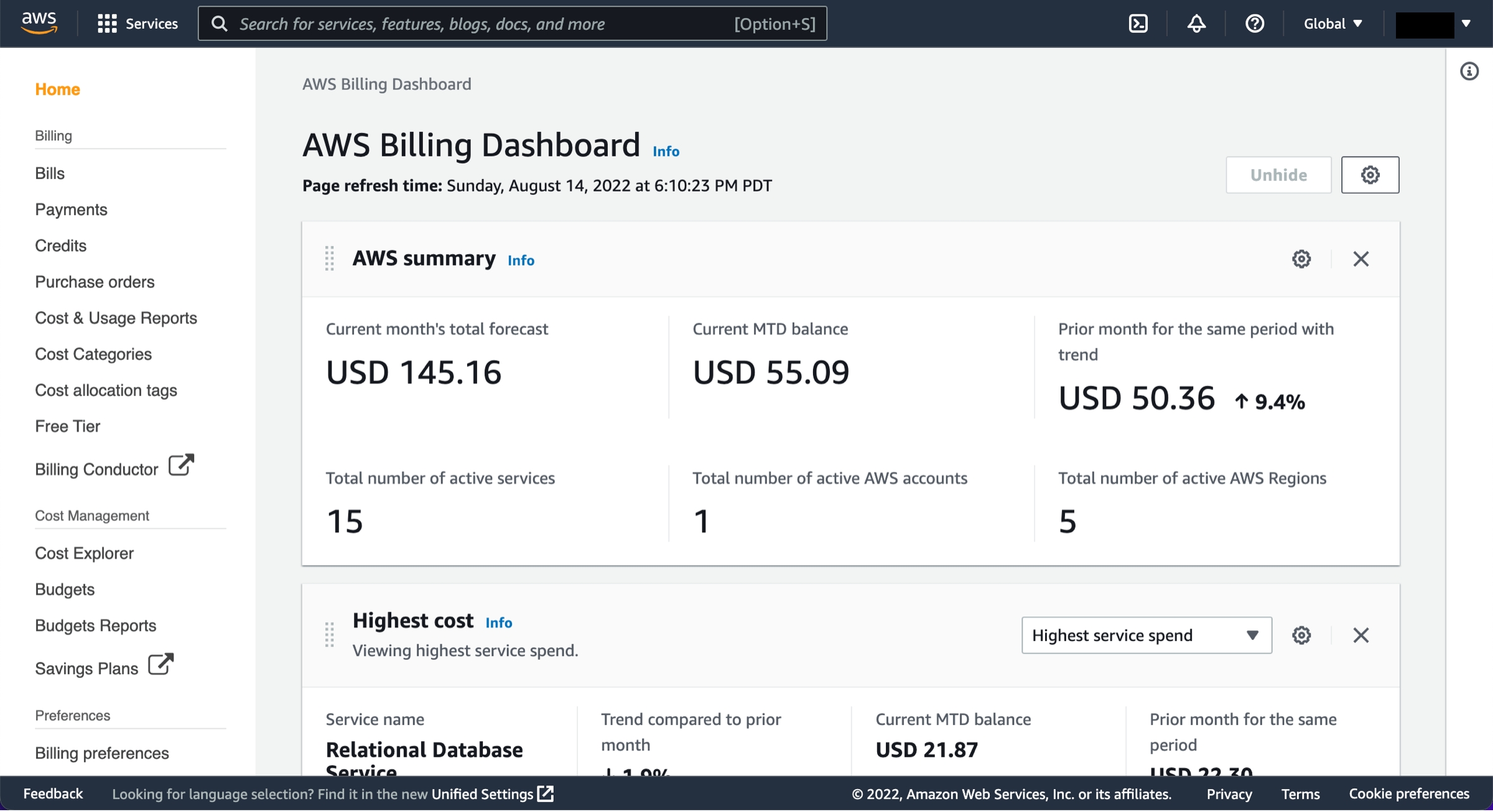

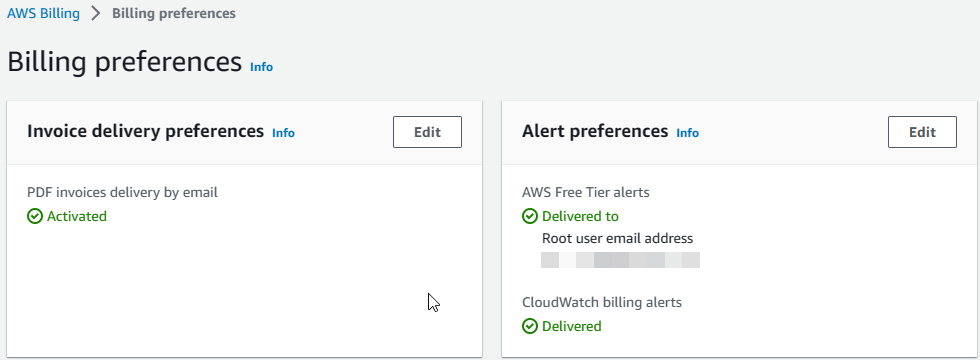
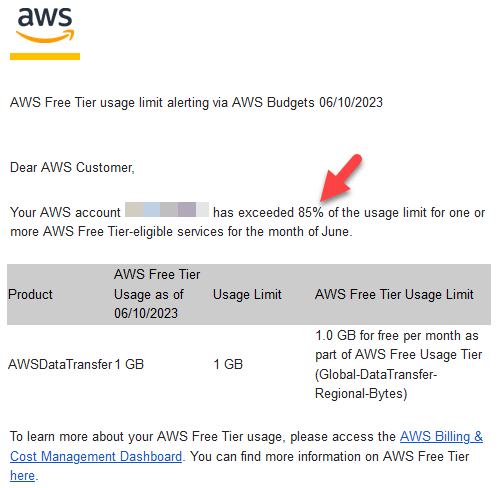
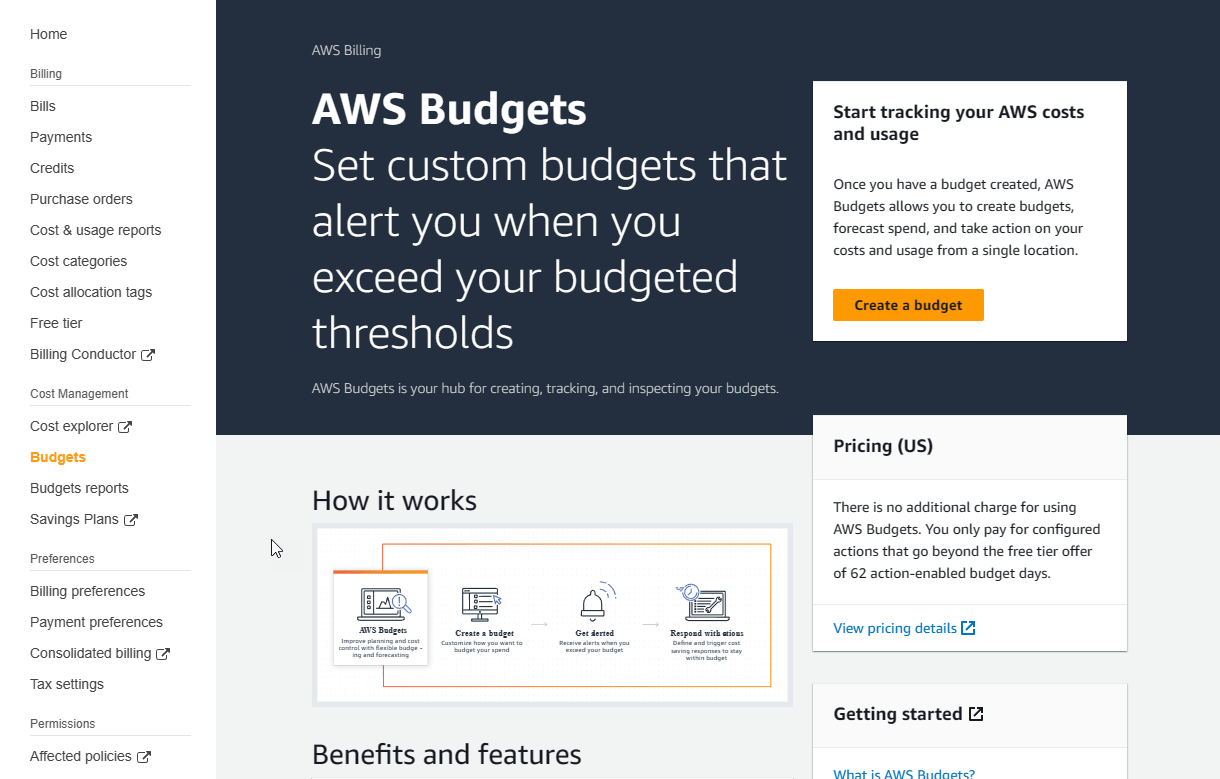
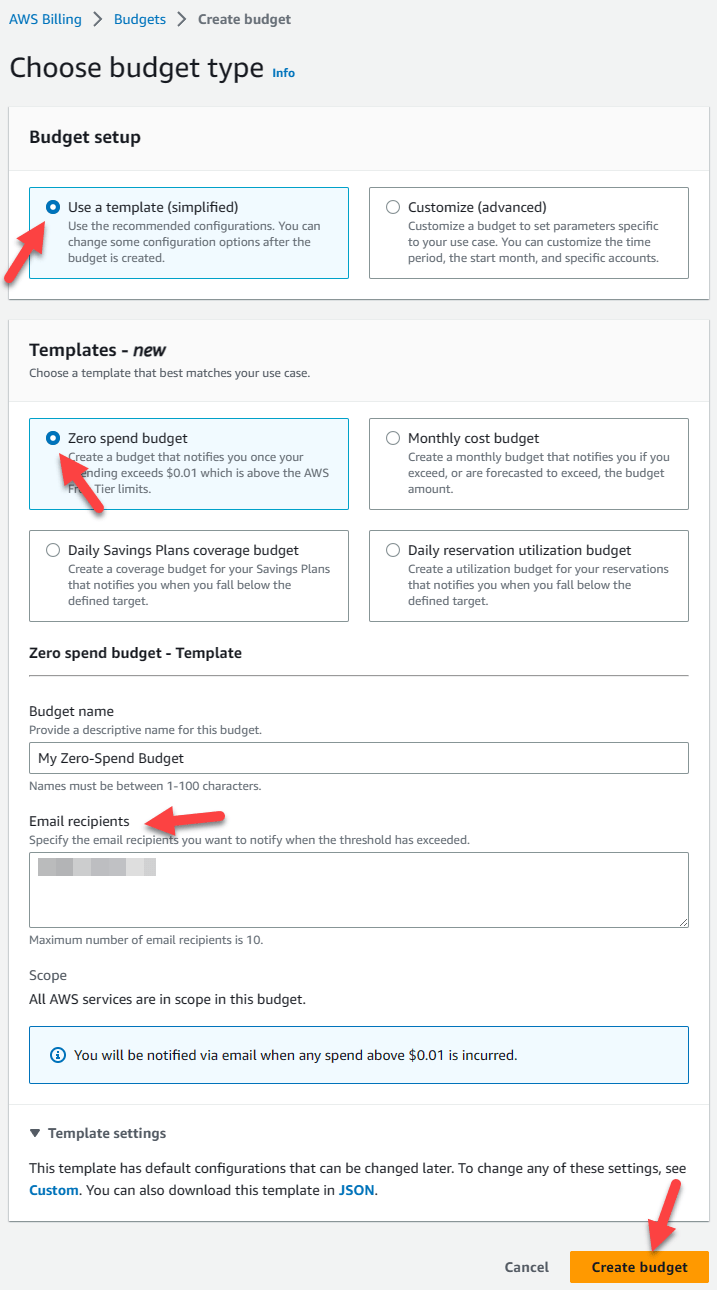
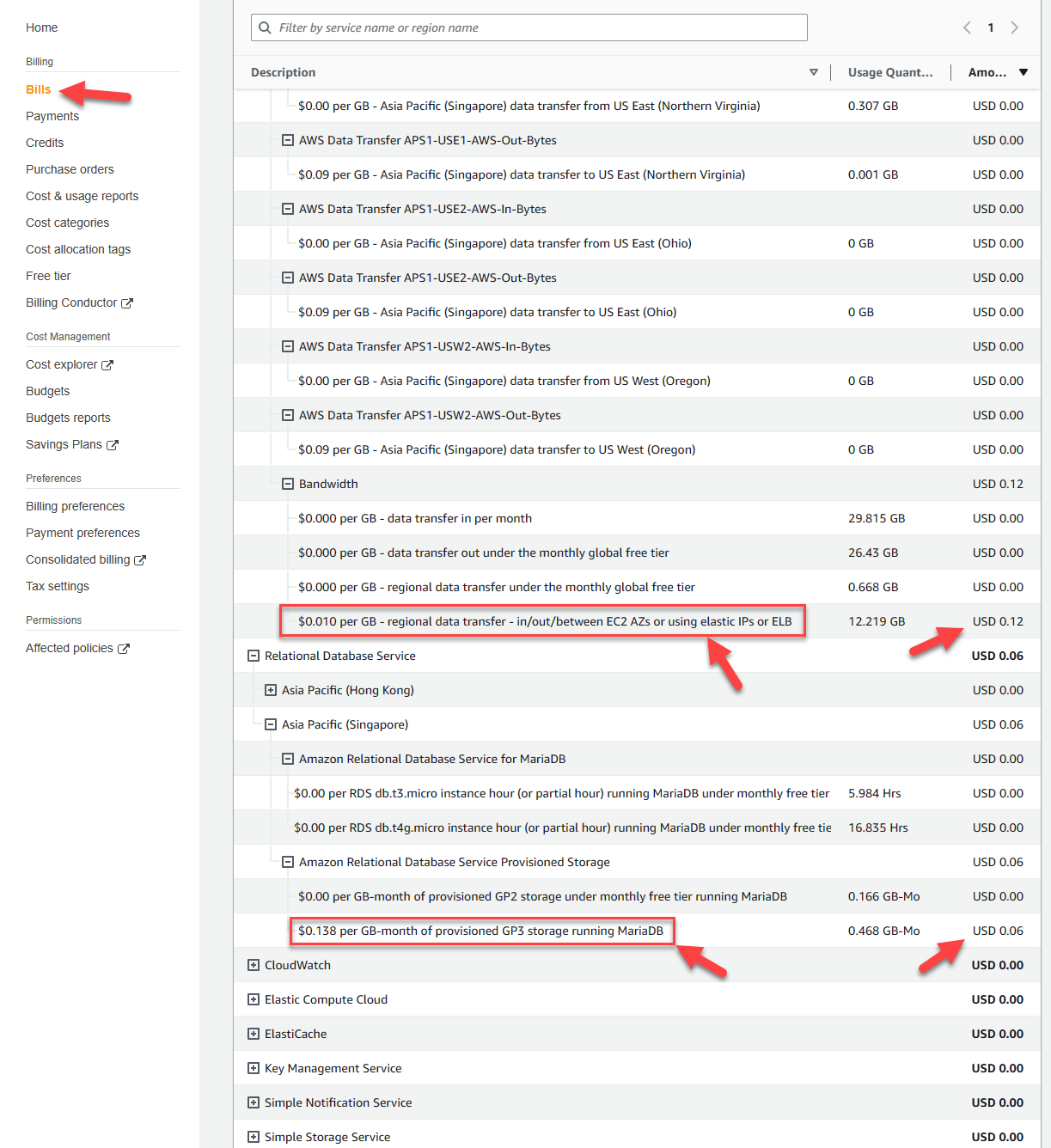
Comment policy: We love comments and appreciate the time that readers spend to share ideas and give feedback.
Notes: However, those deemed to be spam or solely promotional will be deleted.
You can create a Gravatar account, add avatar, then use that email to comment here, your account will have a more beautiful Avatar, easier to recognize with other members.
Please use real emails, you can receive notifications when comments are replied